반응형
Notice
Recent Posts
Recent Comments
Link
| 일 | 월 | 화 | 수 | 목 | 금 | 토 |
|---|---|---|---|---|---|---|
| 1 | 2 | 3 | 4 | 5 | 6 | 7 |
| 8 | 9 | 10 | 11 | 12 | 13 | 14 |
| 15 | 16 | 17 | 18 | 19 | 20 | 21 |
| 22 | 23 | 24 | 25 | 26 | 27 | 28 |
Tags
- Linux셋팅
- include액션태그
- ObjectInputStream
- InputDialog
- 리눅스셋팅
- StringReader
- 아이디중복
- 스레드그룸
- Linux세팅
- ID중복
- 메모리스트림
- 동기화
- MemoryStream
- include 지시자
- 리눅스세팅
- char[] String 형변환
- StringWriter
- sleep()메소드
- String char[] 형변환
- 상관 서브 쿼리
- isinterrupted()
- Daemon()
- ThreadGroup()
- interrupted()
- include지시자
- first-child
- 표현 언어
- first-of-child
- 상관서브쿼리
- interrupt()
Archives
- Today
- Total
다연이네
[days02] 웹페이지 스킨 선택 (샘플) 본문
반응형
강사님이 주신 샘플!


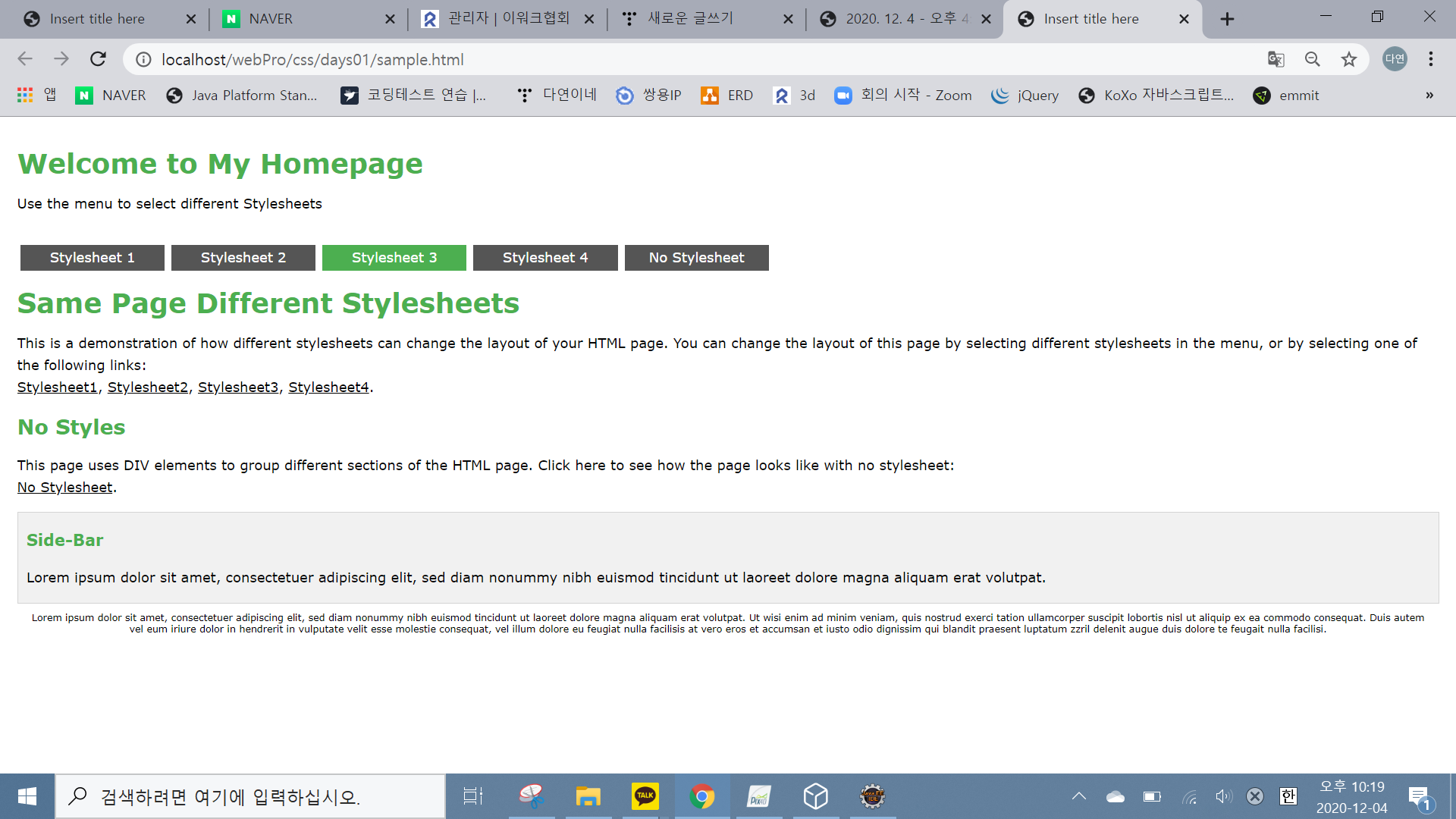
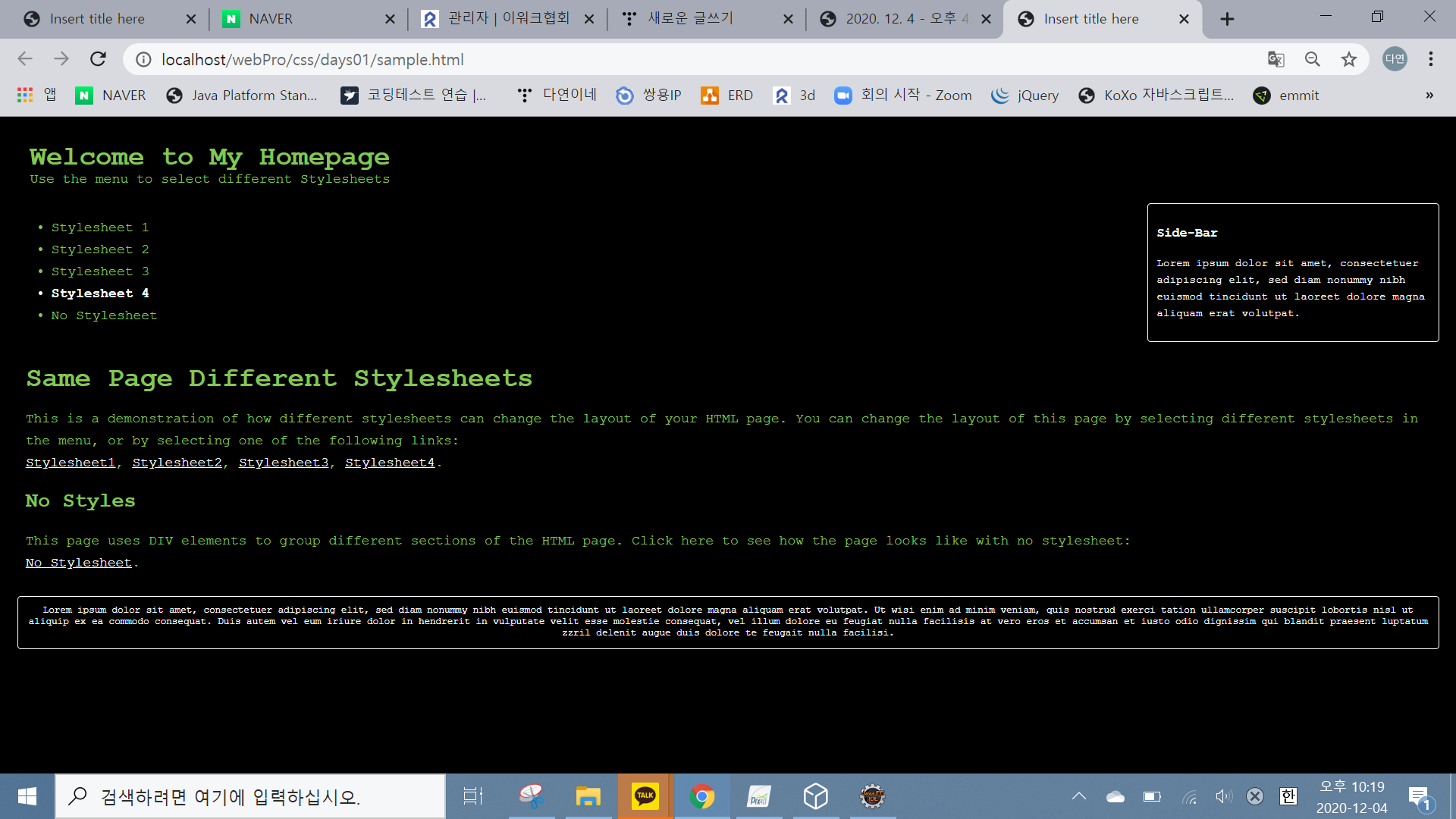

<!DOCTYPE html>
<html>
<head>
<meta charset="UTF-8">
<meta name="viewport" content="width=device-width, initial-scale=1.0">
<title>Insert title here</title>
<script src="https://ajax.googleapis.com/ajax/libs/jquery/3.5.1/jquery.min.js"></script>
<style>/* Stylesheet 1: */
body {
font: 100% Lucida Sans, Verdana;
margin: 20px;
line-height: 26px;
}
.container {
xmin-width: 900px;
}
.wrapper {
position: relative;
overflow: auto;
}
#top, #sidebar, #bottom, .menuitem {
border-radius: 4px;
margin: 4px;
}
#top {
background-color: #4CAF50;
color: #ffffff;
padding: 15px;
}
#menubar {
width: 200px;
float: left
}
#main {
padding: 10px;
margin: 0 210px;
}
#sidebar {
background-color: #32a4e7;
color: #ffffff;
padding: 10px;
width: 180px;
bottom: 0;
top: 0;
right: 0;
position: absolute;
}
#bottom {
border: 1px solid #d4d4d4;
background-color: #f1f1f1;
text-align: center;
padding: 10px;
font-size: 70%;
line-height: 14px;
}
#top h1, #top p, #menulist {
margin: 0;
padding: 0;
}
.menuitem {
background-color: #f1f1f1;
border: 1px solid #d4d4d4;
list-style-type: none;
padding: 2px;
cursor: pointer;
}
.menuitem:hover {
background-color: #ffffff;
}
.menuitem:first-child {
background-color:#4CAF50;
color: white;
font-weight:bold;
}
a {
color: #000000;
text-decoration: underline;
}
a:hover {
text-decoration: none;
}
@media (max-width: 800px) {
#sidebar {
width: auto;
position: relative;
}
#main {
margin-right: 0;
}
}
@media (max-width: 600px) {
#menubar {
width: auto;
float: none;
}
#main {
margin: 0;
}
}
</style>
<style disabled="">/* Stylesheet 2: */
body {
font-family: Arial;
background-color: #d14836;
line-height: 20px;
}
.container {
xmin-width: 900px;
}
.wrapper {
position: relative;
overflow: auto;
}
#top {
color: #ffffff;
padding: 15px;
font-size: 30px;
line-height: 26px;
}
#top h1 {
margin:0;
line-height: 50px;
}
#menubar {
width: 190px;
float: right;
}
#main {
padding: 10px;
background-color: #ffffff;
font: 80% Verdana;
}
#main h1, #main h2 {
color: #d14836;
}
#sidebar {
background-color: #F6DAD7;
color: #d14836;
padding: 10px;
}
#bottom {
text-align: center;
padding: 10px;
font-size: 70%;
color: #ffffff;
}
#menulist {
padding:0;
font: 16px verdana;
}
.menuitem {
width: 155px;
background-color: #d14836;
border: 1px solid #d14836;
border-radius: 40px;
color: #ffffff;
list-style-type: none;
margin: 10px;
padding: 5px;
text-align: center;
cursor: pointer;
}
.menuitem:nth-child(2) {
background-color:white;
color: #d14836;
font-weight:bold;
}
.menuitem:hover {
background-color: #ffffff;
color: #d14836;
}
a {
color: #d14836;
text-decoration: none;
}
a:hover {
text-decoration: underline;
}
</style>
<style disabled="">/* Stylesheet 3: */
body {
font: 100% Verdana;
margin: 20px;
line-height: 26px;
}
.container {
xmin-width: 900px;
}
.wrapper {
position: relative;
overflow: auto;
}
#sidebar {
background-color: #f1f1f1;
border: 1px solid #d4d4d4;
padding-left: 10px;
}
#bottom {
text-align: center;
padding: 10px;
font-size: 70%;
line-height: 14px;
}
h1, h2, h3 {
color: #4CAF50;
}
#menulist {
padding: 0;
position: relative;
overflow: auto;
}
.menuitem {
width: 165px;
float: left;
background-color: #555555;
color: #ffffff;
list-style-type: none;
margin: 4px;
padding: 2px;
text-align: center;
cursor: pointer;
}
.menuitem:nth-child(3) {
background-color:#4CAF50;
}
.menuitem:hover {
background-color: #999999;
}
a {
color: #000000;
}
a:hover {
color: #84c754;
}
</style>
<style disabled="">/* Stylesheet 4: */
body {
font: 100% Courier New;
margin: 20px;
line-height: 26px;
background-color: #000000;
}
.container {
xmin-width: 900px;
}
.wrapper {
position: relative;
overflow: auto;
}
#top {
color: #84c754;
padding: 15px;
}
#main {
padding: 10px;
color: #84c754;
}
#sidebar {
color: #ffffff;
border: 1px solid #ffffff;
border-radius: 4px;
padding: 10px;
width: 320px;
top: 0;
right: 0;
position: absolute;
font-size: 80%;
line-height: 20px;
}
#bottom {
border: 1px solid #ffffff;
border-radius: 4px;
color: #ffffff;
text-align: center;
padding: 10px;
font-size: 70%;
line-height: 14px;
}
#top h1,#top p {
margin: 0;
}
.menuitem {
color: #84c754;
cursor: pointer;
}
.menuitem:nth-child(4) {
color:white;
font-weight:bold;
}
.menuitem:hover {
color: #ffffff;
}
a {
color: #ffffff;
}
a:hover {
color: #84c754;
}
@media (max-width: 600px) {
#sidebar {
width: auto;
margin-bottom:10px;
position: relative;
}
}
</style>
</head>
<body>
<div class="container wrapper">
<div id="top">
<h1>Welcome to My Homepage</h1>
<p>Use the menu to select different Stylesheets</p>
</div>
<div class="wrapper">
<div id="menubar">
<ul id="menulist">
<li class="menuitem" onclick="reStyle(0)">Stylesheet 1
<li class="menuitem" onclick="reStyle(1)">Stylesheet 2
<li class="menuitem" onclick="reStyle(2)">Stylesheet 3
<li class="menuitem" onclick="reStyle(3)">Stylesheet 4
<li class="menuitem" onclick="noStyles()">No Stylesheet
</li></ul>
</div>
<div id="main">
<h1>Same Page Different Stylesheets</h1>
<p>This is a demonstration of how different stylesheets can change the layout of your HTML page. You can change the layout of this page by selecting different stylesheets in the menu, or by selecting one of the following links:<br>
<a onclick="reStyle(0);return false" href="#">Stylesheet1</a>,
<a onclick="reStyle(1);return false" href="#">Stylesheet2</a>,
<a onclick="reStyle(2);return false" href="#">Stylesheet3</a>,
<a onclick="reStyle(3);return false" href="#">Stylesheet4</a>.
</p>
<h2>No Styles</h2>
<p>This page uses DIV elements to group different sections of the HTML page. Click here to see how the page looks like with no stylesheet:<br><a onclick="noStyles();return false" href="#">No Stylesheet</a>.</p>
</div>
<div id="sidebar">
<h3>Side-Bar</h3>
<p>Lorem ipsum dolor sit amet, consectetuer adipiscing elit, sed diam nonummy nibh euismod tincidunt ut laoreet dolore magna aliquam erat volutpat.</p>
</div>
</div>
<div id="bottom">
Lorem ipsum dolor sit amet, consectetuer adipiscing elit, sed diam nonummy nibh euismod tincidunt ut laoreet dolore magna aliquam erat volutpat. Ut wisi enim ad minim veniam, quis nostrud exerci tation ullamcorper suscipit lobortis nisl ut aliquip ex ea commodo consequat. Duis autem vel eum iriure dolor in hendrerit in vulputate velit esse molestie consequat, vel illum dolore eu feugiat nulla facilisis at vero eros et accumsan et iusto odio dignissim qui blandit praesent luptatum zzril delenit augue duis dolore te feugait nulla facilisi.
</div>
</div>
<!-- 아직 스크립트는 봐도 모른다, 그리고 좋지 않은 코딩이니 JQuery로 바꿔야한다. -->
<script>
function noStyles() {
document.styleSheets[0].disabled = true;
document.styleSheets[1].disabled = true;
document.styleSheets[2].disabled = true;
document.styleSheets[3].disabled = true;
}
function reStyle(n) {
noStyles()
document.styleSheets[n].disabled = false;
}
function closeBlackdiv() {
var blackdiv, stylediv;
blackdiv = document.getElementById("blackdiv")
blackdiv.parentNode.removeChild(blackdiv);
stylediv = document.getElementById("stylediv")
stylediv.parentNode.removeChild(stylediv);
}
function showStyle(n) {
var div, text, blackdiv;
blackdiv = document.createElement("DIV");
blackdiv.setAttribute("style","background-color:#000000;position:absolute;width:100%;height:100%;top:0;opacity:0.5;margin-left:-20px;");
blackdiv.setAttribute("id","blackdiv");
blackdiv.setAttribute("onclick","closeBlackdiv()");
document.body.appendChild(blackdiv);
div = document.createElement("DIV");
div.setAttribute("id","stylediv");
div.setAttribute("style","background-color:#ffffff;padding-left:5px;position:absolute;width:auto;height:auto;top:100px;bottom:50px;left:200px;right:200px;overflow:auto;font-family: monospace; white-space: pre;line-height:16px;");
text = document.createTextNode(document.getElementsByTagName("STYLE")[n].innerHTML);
div.appendChild(text);
document.body.appendChild(div);
//alert(document.getElementsByTagName("STYLE")[n].innerHTML);
}
reStyle(0);
</script>
</body>
</html>반응형
'Web > CSS' 카테고리의 다른 글
| [days03] 팝업폼(Popup Form)과 반응형 폼(Responsive Form) (0) | 2020.12.07 |
|---|---|
| [days03] 1) 오버플로우(overflow) 2) float / clear (0) | 2020.12.07 |
| [days02] 메뉴바 디자인하기, 웹페이지 틀 디자인하기 (0) | 2020.12.04 |
| [days02] 1) sticky와 2) fixed으로 sticky 효과 내기 (0) | 2020.12.04 |
| [days02] 위치 속성(position) (0) | 2020.12.04 |
Comments




