| 일 | 월 | 화 | 수 | 목 | 금 | 토 |
|---|---|---|---|---|---|---|
| 1 | 2 | 3 | 4 | 5 | 6 | 7 |
| 8 | 9 | 10 | 11 | 12 | 13 | 14 |
| 15 | 16 | 17 | 18 | 19 | 20 | 21 |
| 22 | 23 | 24 | 25 | 26 | 27 | 28 |
- 상관서브쿼리
- ID중복
- InputDialog
- include액션태그
- Daemon()
- String char[] 형변환
- isinterrupted()
- 상관 서브 쿼리
- 리눅스세팅
- Linux셋팅
- include 지시자
- 아이디중복
- ThreadGroup()
- StringReader
- interrupted()
- Linux세팅
- first-child
- include지시자
- 리눅스셋팅
- 표현 언어
- interrupt()
- 스레드그룸
- char[] String 형변환
- first-of-child
- 동기화
- sleep()메소드
- MemoryStream
- StringWriter
- ObjectInputStream
- 메모리스트림
- Today
- Total
다연이네
[days14] JSON 개요 본문
https://www/json.org/ 즐겨찾기
JSON 개요
ㄱ. [J]ava[S]cript [O]bject [N]otiaion
자바스크립트 객체 표기법
ㄴ. 클라이언트와 서버 간에 데이터를 교환하는 용도
js 객체 -> 텍스트(문자열) 변환 -> 요청URL?파라미터 전달
JSON.stringify(person);
ㄷ. XML보다 사람+기계한테 JSON이 더 간결(성능)/쉽다.
ㄹ. 클라이언트 -> 서버 데이터 보내기
<script>
var person = {
name: "john"
,age:10
,city:"seoul"
}; //자바스크립트 객체
//객체를 전달하고싶다
//location.href = "ex01_02.jsp?person="+person; //불가능 (js object바로 사용 불가)
//텍스트로 변경후에 가능 (제이슨) JSON. stringify()
var personJSON = JSON.stringify(person);
location. href = "ex01_02.jsp?person="+personJSON;
</script>
ㅁ. 클라이언트 -> 서버로 js객체를 JSON으로 변환해서 파라미터로 전달했고
서버에서는 JSON 텍스트(문자열) 파라미터를 js 객체로 변환시켜서 사용해야 된다면
JSON -> js Object로 변환하는 메소드 : JSON. parse()
<script>
var personJSON = '{ "name": "john", "age":10, "city":"seoul"}';
//JSON에서 사용되는 자료형 (10에는 따옴표 안붙힘)
var person = JSON.parse(personJSON);
document.getElementById("demo").innerHTML = person.name
</script>
ㅂ. js Object를 JSON으로 변환해서 그 문자열 데이터를 로컬 저장소에 저장
<%@ page contentType="text/html; charset=UTF-8" pageEncoding="UTF-8"%>
<%@taglib prefix="c" uri="http://java.sun.com/jsp/jstl/core" %>
<!DOCTYPE html>
<html>
<head>
<meta charset="UTF-8">
<title>Insert title here</title>
<meta name="viewport" content="width=device-width, initial-scale=1.0">
<script src="https://ajax.googleapis.com/ajax/libs/jquery/3.5.1/jquery.min.js"></script>
<link rel="stylesheet" type="text/css" href="">
<style>
</style>
<script>
$(document).ready(function (){
});
</script>
</head>
<body>
<p id="demo"></p>
<button onclick="getName();">person.name</button>
<script>
//1. js Object -> JSON 변환
var person = {
name: "john"
,age:10
,city:"seoul"
};
var personJSON = JSON.stringify(person);
//{"name":"john","age":10,"city":"seoul"}
//2. 로컬 저장소에 JSON 저장
localStorage.setItem("personJSON", personJSON);
</script>
<script>
function getName() {
var receivePersonJSON = localStorage.getItem("personJSON"); //json
var person2 = JSON.parse(receivePersonJSON); //json -> js
document.getElementById("demo").innerHTML = person2.name;
}
</script>
</body>
</html>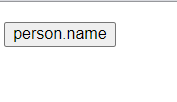 |
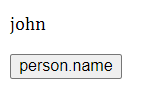 |
ㅅ. JSON 형식
- js 객체 표기법 구문에서 파생되어졌다.
js Object var person = {속성명:속성값, 속성명:속성값, . . . }
- name:value 쌍
var personJSON = '{ "name": "john", "age":10, "city":"seoul"}';
- 데이터들은 콤마로 구분
- { } 중괄호 표기
- JSON 자료형으로 배열을 표기할 때 - 대괄호[]를 사용한다.
예)
1) JS Object
var person = { name:"admin" }
2) JSON 이름 값
var person = '{ "name":"admin", "child":{"name":"dayeon", "age":24}
, "color":["red","blue","green"]
, "gender" : "true"
, "friend" : "null"
}'
ㅇ. JSON 값(value)으로 사용되는 자료형(데이터 타입)
1) 문자열
2) 숫자
3) 객체 {}
4) 배열 []
5) "true"/"false"
6) "null"
ㅈ. js에서는 작은따옴표, 큰 따옴표를 사용 가능
JSON: 큰 따옴표 사용 { "name":"admin" }
ㅊ. JSON 파일
1) 확장자 . json
2) MIME 유형 "application/json"
예)
{
"name":"John",
"age":31,
"pets":[
{ "animal":"dog", "name":"Fido" },
{ "animal":"cat", "name":"Felix" },
{ "animal":"hamster", "name":"Lightning" }
]
}
ㅋ. JSON과 XML 비교
eXtemsible Markup Language
1) ex02_dept. xml
<?xml version="1.0" encoding="UTF-8"?>
<departments> <!-- 태그는 내맘대로 만들기(없는 태그 가공해서) -->
10 ACCOUNTING NEW YORK
20 RESEARCH DALLAS
30 SALES CHICAGO
40 OPERATIONS BOSTON
<dept>
<deptno>10</deptno>
<dname>ACCOUNTING</dname>
<loc>NEW YORK</loc>
</dept>
<dept>
<deptno>20</deptno>
<dname>RESEARCH</dname>
<loc>DALLAS</loc>
</dept>
<dept>
<deptno>30</deptno>
<dname>SALES</dname>
<loc>CHICAGO</loc>
</dept>
<dept>
<deptno>40</deptno>
<dname>OPERATIONS</dname>
<loc>BOSTON</loc>
</dept>
</departments>2) ex02_dept. json
{
"departments":[
{"deptno":10, "dname":"ACCOUNTING", "loc":"NEW YORK"}
, {"deptno":20, "dname":"RESEARCH", "loc":"DALLAS"}
, {"deptno":30, "dname":"SALES", "loc":"CHICAGO"}
, {"deptno":40, "dname":"OPERATIONS", "loc":"BOSTON"}
]
} JSON > XML
1) JSON이 XML보다 더 코딩이 짧다.
2) " 간결하다.
3) " 읽기/쓰기가 더 쉽고 빠르다.
4) JSON은 닫기 태그 x, JSON은 배열을 사용할 수 있다.
많은 프로그래밍 언어에서 JSON과 XML을 모두 사용하고 있다.
XMLHttpRequest 객체에서도 JSON과 XML을 모두 가져올 수 있다.
responseXML
responseText
예) 어제 배운 XMLHttpRequest를 사용해서 Ajax 처리 + JSON데이터 가져와보기
ex01_03_demo.json
{
"name":"John",
"age":31,
"pets":[
{ "animal":"dog", "name":"Fido" },
{ "animal":"cat", "name":"Felix" },
{ "animal":"hamster", "name":"Lightning" }
]
}위 파일을 가져와 pets의 name들 모두 출력하기 ( Fido,Felix,Lightning )
<%@ page contentType="text/html; charset=UTF-8" pageEncoding="UTF-8"%>
<%@taglib prefix="c" uri="http://java.sun.com/jsp/jstl/core" %>
<!DOCTYPE html>
<html>
<head>
<meta charset="UTF-8">
<title>Insert title here</title>
<meta name="viewport" content="width=device-width, initial-scale=1.0">
<script src="https://ajax.googleapis.com/ajax/libs/jquery/3.5.1/jquery.min.js"></script>
<link rel="stylesheet" type="text/css" href="">
<style>
</style>
<script>
$(document).ready(function (){
$("button").on("click", function(event) {
var xmlhttp = new XMLHttpRequest(); //(1)
xmlhttp.onreadystatechange = function() { //(4)
if(this.readyState==4 && this.status ==200){
var jsObj = JSON.parse(this.responseText); // json -> js 객체
//$("#demo").html( jsObj.name + "/" + jsObj["age"]);
// pets의 dog, cat, hamster 이름 출력
$("#demo").html(function() {
var data = [];
for (var i = 0; i < jsObj.pets.length; i++) {
data.push(jsObj.pets[i].name);
}
return data.join(",");
});
}
};
xmlhttp.open("GET", "ex01_03_demo.json", true); //(2)
xmlhttp.send(); //(3)
}); //click
});//ready
</script>
</head>
<body>
<button>ajax+json test</button>
<p id="demo"></p>
</body>
</html>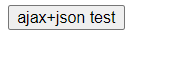 |
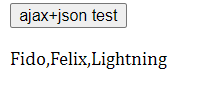 |
'JSP' 카테고리의 다른 글
| [days15] 회원가입 ID 중복체크 (0) | 2021.01.15 |
|---|---|
| [days14] json 라이브러리 사용 (json-lib-2.4-jdk15.jar) (0) | 2021.01.14 |
| [days13] AJAX (0) | 2021.01.13 |
| [days12] 파일을 업로드, 수정, 삭제하는 게시판 (0) | 2021.01.12 |
| [days11] 파일 업로드 (0) | 2021.01.11 |



