| 일 | 월 | 화 | 수 | 목 | 금 | 토 |
|---|---|---|---|---|---|---|
| 1 | 2 | 3 | 4 | 5 | 6 | 7 |
| 8 | 9 | 10 | 11 | 12 | 13 | 14 |
| 15 | 16 | 17 | 18 | 19 | 20 | 21 |
| 22 | 23 | 24 | 25 | 26 | 27 | 28 |
- include지시자
- 상관서브쿼리
- ID중복
- Daemon()
- interrupted()
- 리눅스셋팅
- first-child
- char[] String 형변환
- interrupt()
- 스레드그룸
- 상관 서브 쿼리
- ThreadGroup()
- 표현 언어
- sleep()메소드
- StringWriter
- 메모리스트림
- ObjectInputStream
- Linux세팅
- first-of-child
- include 지시자
- MemoryStream
- 동기화
- InputDialog
- Linux셋팅
- isinterrupted()
- 아이디중복
- StringReader
- 리눅스세팅
- String char[] 형변환
- include액션태그
- Today
- Total
다연이네
[days02] 복습 - 1) 보이기/안보이기(~toggle) 2) 애니메이션(animate) 효과 본문
show(속도) / hide(속도) / toggle(속도)
slideDown() / slideUp() / slideToggle()
fadeIn() / fadeOut() / fadeToggle()
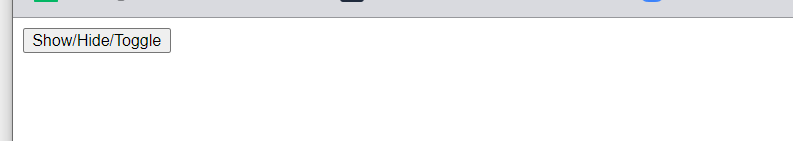 |
 |
show(속도) / hide(속도) / toggle(속도)
<body>
<button>Show/Hide/Toggle</button>
<div style="border:1px solid gray; padding: 5px;">Lorem ipsum dolor sit amet, consectetur adipisicing <br>
elit. Modi optio sint soluta nesciunt laboriosam eaque dicta <br>
repellat quis tempore debitis eos explicabo cumque molestiae <br>
provident dignissimos suscipit sapiente! Dicta odio?</div>
<script>
$(function() {
$("div").hide(); // == display:none; 기본값 : 500ms == "normal"
$("button").click(function(event) {
//$("div").show("slow"); // == display:block
//slow == 600ms
//fast == 400ms
$("div").toggle();
});
});
</script>
</body>버튼 누르면 (효과 없이) 보이고 또 누르면 안보이고 반복한다.
slideDown() / slideUp() / slideToggle()
<body>
<button>Show/Hide/Toggle</button>
<div style="border:1px solid gray; padding: 5px;">Lorem ipsum dolor sit amet, consectetur adipisicing <br>
elit. Modi optio sint soluta nesciunt laboriosam eaque dicta <br>
repellat quis tempore debitis eos explicabo cumque molestiae <br>
provident dignissimos suscipit sapiente! Dicta odio?</div>
<script>
$(function() {
$("div").hide(); // == display:none; 기본값 : 500ms == "normal"
$("button").click(function(event) {
//$("div").slideDown();
$("div").slideToggle();
});
});
</script>
</body>버튼 누르면 div가 주르륵 내려온다. (한 번 더 누르면 주르륵 내려옴)
fadeIn() / fadeOut() / fadeToggle()
<body>
<button>Show/Hide/Toggle</button>
<div style="border:1px solid gray; padding: 5px;">Lorem ipsum dolor sit amet, consectetur adipisicing <br>
elit. Modi optio sint soluta nesciunt laboriosam eaque dicta <br>
repellat quis tempore debitis eos explicabo cumque molestiae <br>
provident dignissimos suscipit sapiente! Dicta odio?</div>
<script>
$(function() {
$("button").click(function(event) {
//$("div").fadeOut();
$("div").fadeToggle();
});
});
</script>
</body>버튼 누르면 div가 스르륵 흐려지며 사라진다. (한 번 더 누르면 스르륵 나타남)
애니메이션 효과
1. $(선택자).animate(속성객체{})
2. $(선택자).animate(속성객체{}, 시간)
3. $(선택자).animate(속성객체{}, 시간, 콜백함수)
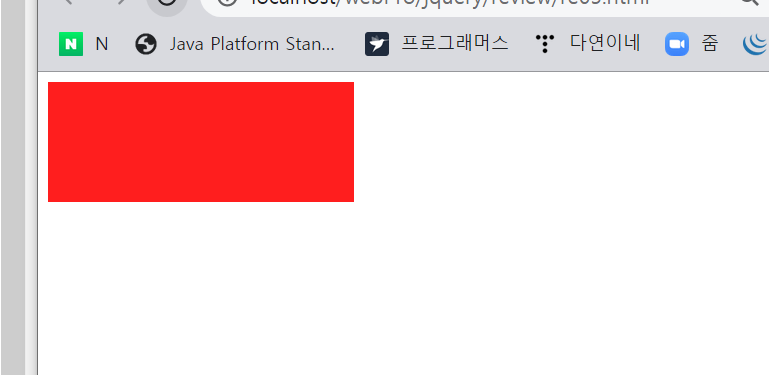

<body>
<div id="demo"></div>
<script>
$("#demo").css({
width: 100,
height: 100,
background: "red"
})
.animate({
width: "100%",
opacity: "0.5",
}, 1000);
</script>
</body>
 |
 |
 |
 |
<body>
<button>start</button>
<div id="demo"></div>
<script>
$("button").click(function(event) {
//amination 효과가 4개 => 순차적으로 대기열에 들어가짐
// 애니메이션 호출이 1개씩 차례로 one by one 실행
$("#demo").animate({height:'300px', opacity: "0.4"}, "slow");
$("#demo").animate({width:'300px', opacity: "0.8"}, "slow");
$("#demo").animate({height:'100px', opacity: "0.4"}, "slow");
$("#demo").animate({width:'100px', opacity: "0.8"}, "slow");
});
</script>
</body>
$(selector).stop(stopAll, gotoEnd) 메소드
기본값 false false
- 애니메이션 효과가 끝나기 전에 중지하는 함수 : 슬라이딩, 페이딩 ... 등등 중지
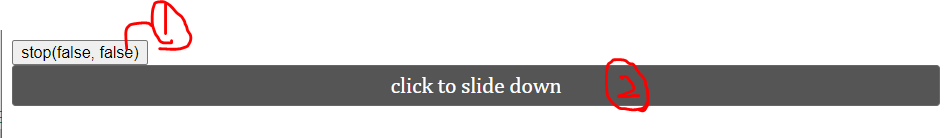
2번 버튼을 누르면 숨겨진 div가 내려오고, 그 도중 1번 버튼을 누르면 내려오던 것이 멈춘다.

<!DOCTYPE html>
<html>
<head>
<meta charset="UTF-8">
<meta name="viewport" content="width=device-width, initial-scale=1.0">
<title>Insert title here</title>
<script src="https://ajax.googleapis.com/ajax/libs/jquery/3.5.1/jquery.min.js"></script>
<style>
#panel, #flip{
padding: 5px;
font-size: 18px;
text-align: center;
background: #555;
color: white;
border: solid 1px #666;
border-radius: 3px;
}
#panel{
padding: 50px;
display: none;
}
</style>
</head>
<body>
<button>stop(false, false)</button>
<div id="flip">click to slide down</div>
<div id="panel">Hello World!</div>
<script>
//$(selector).stop(stopAll, gotoEnd) 메소드
// 기본값 false false
// - 애니메이션 효과가 끝나기 전에 중지하는 함수 : 슬라이딩, 페이딩 ... 등등 중지
$(function() {
$("#flip").click(function(event) {
$("#panel").slideDown(5000); //5초동안 slideDown
});
$("button").click(function(event) {
$("#panel").stop();
})
});
</script>
</body>
</html>
애니메이션 정지 메소드 : stop() / delay() 특정 시간만큼 정지
stop( stopAll , gotoEnd )

1번 애니메이션 : div 박스 전체가 5초동안 오른쪽으로 움직이기
2번 애니메이션 : div 박스 내 문자열이 5초동안 3em만큼 커지기
<!DOCTYPE html>
<html>
<head>
<meta charset="UTF-8">
<meta name="viewport" content="width=device-width, initial-scale=1.0">
<title>Insert title here</title>
<script src="https://ajax.googleapis.com/ajax/libs/jquery/3.5.1/jquery.min.js"></script>
<style>
div{
background: #98BF21;
height: 100px;
width: 200px;
position: absolute;
}
</style>
</head>
<body>
<button id="btn1">start</button>
<button id="btn2">stop</button>
<button id="btn3">stop all</button>
<button id="btn4">stop but finish</button>
<button id="btn5">false true</button>
<p></p>
<div>hello</div>
<script>
$("#btn1").click(function() {
$("div").animate({left:100},5000);
$("div").animate({fontSize:'3em'},5000);
});
$("#btn2").click(function() {
$("div").stop(false,false); //stopAll, gotoEnd
//진행중인 애니메이션만 멈추고 다음 애니메이션은 진행
});
$("#btn3").click(function() {
$("div").stop(true, false); //stopAll: true 대기열의 애니메이션까지 모두 멈춤
});
$("#btn4").click(function() {
$("div").stop(true, true); //현재 애니메이션 끝으로 가고, 대기열 애니메이션도 진행X
});
$("#btn5").click(function() {
$("div").stop(false, true); //현재 애니메이션 끝으로 가고 대기열 애니메이션 진행
});
</script>
</body>
</html>
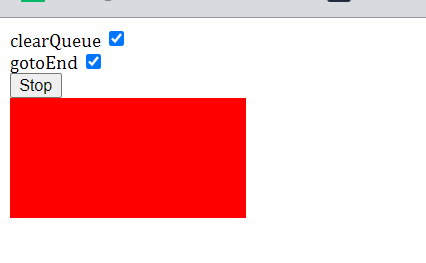
stopAll, gotoEnd를 체크박스로 설정하며 테스트할 수 있는 예제
<!DOCTYPE html>
<html>
<head>
<meta charset="UTF-8">
<meta name="viewport" content="width=device-width, initial-scale=1.0">
<title>Insert title here</title>
<script src="https://ajax.googleapis.com/ajax/libs/jquery/3.5.1/jquery.min.js"></script>
<script>
$(function() {
var clearQueue = false;
var gotoEnd = false;
$("#clearQueue").change(function() {
clearQueue = $(this).prop('checked');
});
$("#gotoEnd").change(function() {
gotoEnd = $(this).prop('checked');
});
$("#stopButton").click(function() {
$("#box").stop(clearQueue, gotoEnd);
});
//스타일 연결
$("#box").css({
width: "100px",
height: "100px",
background: "red"
});
//타이머 연결
setInterval(function() {
$("#box")
.animate({
width: "200px"
}, 1000) //1초간 200px로 늘이기
.delay(1000) //1초 쉬기
.animate({
width: "100px"
}, 1000); //1초간 100px로 줄이기
}, 3000); //3초 간격 반복 (위 animation이 총 3초니까 계속 한다는 뜻)
});
</script>
</head>
<body>
<label>clearQueue</label>
<input id="clearQueue" type="checkbox" /> <!-- stopAll -->
<br>
<label>gotoEnd</label>
<input type="checkbox" id="gotoEnd" /> <!-- gotoEnd -->
<br>
<button id="stopButton">Stop</button>
<div id="box"></div>
</body>
</html>
'Web > jQuery' 카테고리의 다른 글
| [days02] 복습 - 플러그인(plug-in) (0) | 2020.12.21 |
|---|---|
| [days02] 복습 - 1) 프레임 애니메이션 / 2) 문서 객체 생성과 추가 (0) | 2020.12.21 |
| [days02] 복습 - on()/off() 이벤트 연결/제거 (0) | 2020.12.21 |
| [days02] 복습 - attr() (0) | 2020.12.21 |
| [days02] 복습 - 1) 콜백함수 / 2) $.each() (0) | 2020.12.21 |



