반응형
Notice
Recent Posts
Recent Comments
Link
| 일 | 월 | 화 | 수 | 목 | 금 | 토 |
|---|---|---|---|---|---|---|
| 1 | 2 | 3 | ||||
| 4 | 5 | 6 | 7 | 8 | 9 | 10 |
| 11 | 12 | 13 | 14 | 15 | 16 | 17 |
| 18 | 19 | 20 | 21 | 22 | 23 | 24 |
| 25 | 26 | 27 | 28 | 29 | 30 | 31 |
Tags
- include액션태그
- sleep()메소드
- include지시자
- Daemon()
- InputDialog
- 상관서브쿼리
- 메모리스트림
- MemoryStream
- 리눅스셋팅
- isinterrupted()
- 아이디중복
- ObjectInputStream
- Linux세팅
- StringReader
- 리눅스세팅
- interrupted()
- String char[] 형변환
- ID중복
- 스레드그룸
- Linux셋팅
- 동기화
- first-of-child
- interrupt()
- include 지시자
- StringWriter
- first-child
- ThreadGroup()
- 상관 서브 쿼리
- char[] String 형변환
- 표현 언어
Archives
- Today
- Total
다연이네
[days01] 버튼 누르면 border 스타일 변경 본문
반응형
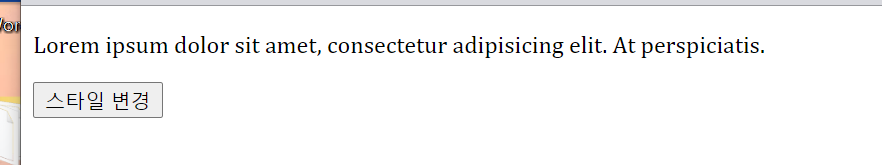
버튼을 누르면 위 보더의 스타일이 변하도록 코딩
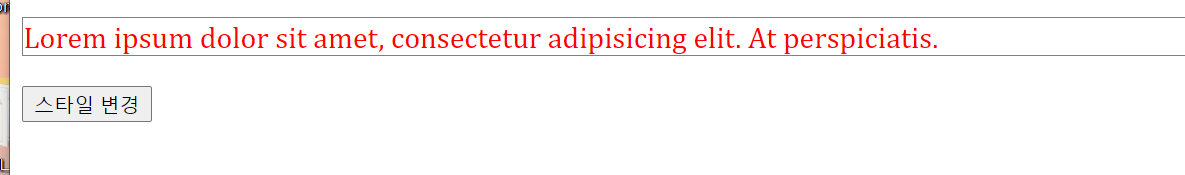
1. JavaScript로 작성
<!DOCTYPE html>
<html>
<head>
<meta charset="UTF-8">
<meta name="viewport" content="width=device-width, initial-scale=1.0">
<title>Insert title here</title>
<script src="https://ajax.googleapis.com/ajax/libs/jquery/3.5.1/jquery.min.js"></script>
</head>
<body>
<!-- javascript[js] html 스타일 변경 -->
<p id="demo">Lorem ipsum dolor sit amet, consectetur adipisicing elit. At perspiciatis.</p>
<button onclick="change();">스타일 변경</button>
<script>
/* js는 대소문자 구분을 한다. */
function change() {
var ptag = document.getElementById("demo");
ptag.style.color="red";
ptag.style.fontSize="20px";
ptag.style.border="1px solid gray";
}
</script>
</body>
</html>
2. jQuery로 변경
<!DOCTYPE html>
<html>
<head>
<meta charset="UTF-8">
<meta name="viewport" content="width=device-width, initial-scale=1.0">
<title>Insert title here</title>
<script src="https://ajax.googleapis.com/ajax/libs/jquery/3.5.1/jquery.min.js"></script>
<script> //3) header에 쓸때는 .ready가 필수
$(document).ready(function(){ //이 코딩 필수
$("button").click(function() {
//var ptag = document.getElementById("demo");
//ptag.style.color="red";
//ptag.style.fontSize="20px";
//ptag.style.border="1px solid gray";
/*
$("#demo").css("color","red");
$("#demo").css("font-size","20px");
$("#demo").css("border","1px solid gray");
*/
/*
$("#demo") //이렇게 체인처럼 연결할 수 있다.
.css("color","red") //[css() jquery 함수 사용]
.css("font-size","20px")
.css("border","1px solid gray");
*/
$("#demo").css({ //이렇게도 쓸 수 있으며 제일 낫다
"color":"red",
"font-size":"20px",
"border":"1px solid gray"
});
});
});
//jquery도 자바스크립트라서 여기 그대로 넣어도 됨
</script>
</head>
<body>
<!-- jquery를 사용해서 변경 -->
<p id="demo">Lorem ipsum dolor sit amet, consectetur adipisicing elit. At perspiciatis.</p>
<button>스타일 변경</button>
<!-- 1) 원래꺼
<script>
function change() {
var ptag = document.getElementById("demo");
ptag.style.color="red";
ptag.style.fontSize="20px";
ptag.style.border="1px solid gray";
}
</script>
-->
<!-- 2) jquery 선언 후 내용은 js 복붙한 거
<script> //header 태그에 그대로 붙혀넣으면 안뜬다
//=> 메모리에 올라가지 않았는데 요청하니 안되는 것
$("button").click(function() {
//태그명(button)이 선택자가 될 수 있다
var ptag = document.getElementById("demo");
ptag.style.color="red";
ptag.style.fontSize="20px";
ptag.style.border="1px solid gray";
});
//jquery도 자바스크립트라서 여기 그대로 넣어도 됨
</script>
-->
</body>
</html>jQuery는 작성 방법이 다양하다.
[1] 정직하게
$(document).ready(function(){ //이 코딩 필수
$("button").click(function() {
$("#demo").css("color","red");
$("#demo").css("font-size","20px");
$("#demo").css("border","1px solid gray");
});
});[2] 체인처럼 연결
$(document).ready(function(){ //이 코딩 필수
$("button").click(function() {
$("#demo")
.css("color","red")
.css("font-size","20px")
.css("border","1px solid gray");
});
});[3] 가장 간단하고 편리하게
$(document).ready(function(){ //이 코딩 필수
$("button").click(function() {
$("#demo").css({ //이렇게도 쓸 수 있으며 제일 낫다
"color":"red",
"font-size":"20px",
"border":"1px solid gray"
});
});
});반응형
'Web > JavaScript' 카테고리의 다른 글
| [days01] 버튼으로 전구 켜고끄기 (0) | 2020.12.09 |
|---|---|
| [days01] event.srcElement 속성 (0) | 2020.12.09 |
| [days01] x.innerHTML == $("#").html($("#").val())와 jQuery의 if문 (0) | 2020.12.09 |
| [days01] tabindex, accesskey (0) | 2020.12.09 |
| [days01] 자바스크립트 (0) | 2020.12.08 |
Comments



