반응형
Notice
Recent Posts
Recent Comments
Link
| 일 | 월 | 화 | 수 | 목 | 금 | 토 |
|---|---|---|---|---|---|---|
| 1 | 2 | 3 | 4 | 5 | 6 | 7 |
| 8 | 9 | 10 | 11 | 12 | 13 | 14 |
| 15 | 16 | 17 | 18 | 19 | 20 | 21 |
| 22 | 23 | 24 | 25 | 26 | 27 | 28 |
| 29 | 30 | 31 |
Tags
- ID중복
- Linux세팅
- first-child
- 메모리스트림
- String char[] 형변환
- interrupted()
- StringReader
- MemoryStream
- include액션태그
- ObjectInputStream
- interrupt()
- Daemon()
- Linux셋팅
- InputDialog
- 동기화
- include지시자
- 상관서브쿼리
- StringWriter
- 표현 언어
- include 지시자
- 리눅스셋팅
- first-of-child
- 상관 서브 쿼리
- 아이디중복
- sleep()메소드
- char[] String 형변환
- isinterrupted()
- 스레드그룸
- ThreadGroup()
- 리눅스세팅
Archives
- Today
- Total
다연이네
[days04] 해당 사원 정보 테이블로 출력, 버튼 클릭시 사원번호 넘기기 본문
반응형
흐름
ex01.jsp -> Test01.java (서블릿) -> test01.jsp -> test01_ok.jsp
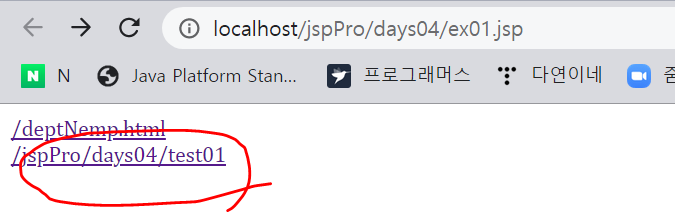
ex01.jsp에서 밑의 태그를 클릭하면 서블릿에서 포워드 된 test01.jsp 화면으로 넘어가게 된다.

좌측 상단의 select를 통해 부서를 선택하면 해당 부서의 사원 정보를 모두 출력하게 된다.
* 부서는 DB를 통해 얻어왔고 4가지 부서가 존재한다.
특정 사원의 체크박스를 클릭한 후 [확인] 버튼을 누르게 되면 test01_ok.jsp로 넘어간다.


test01_ok.jsp 페이지에서는 선택된 사원들의 empno를 출력한다.
ex01.jsp
<body>
<a href="/jspPro/deptNemp.html">/deptNemp.html</a><br>
<a href="/jspPro/days04/test01">/jspPro/days04/test01</a><br>
</body>Test01.java (서블릿)
Dept와 Emp를 모두 가져와야 한다.
=> deptList와 empList를 모두 얻어왔다.
package days04;
import java.io.IOException;
import java.sql.Connection;
import java.sql.PreparedStatement;
import java.sql.ResultSet;
import java.sql.SQLException;
import java.sql.Statement;
import java.util.ArrayList;
import java.util.LinkedHashMap;
import javax.servlet.RequestDispatcher;
import javax.servlet.ServletException;
import javax.servlet.annotation.WebServlet;
import javax.servlet.http.HttpServlet;
import javax.servlet.http.HttpServletRequest;
import javax.servlet.http.HttpServletResponse;
import com.util.DBConn;
import days03.DeptDTO;
import days03.EmpDTO;
/**
* Servlet implementation class DeptNEmp
*/
@WebServlet("/days04/test01")
public class Test01 extends HttpServlet {
private static final long serialVersionUID = 1L;
/**
* @see HttpServlet#HttpServlet()
*/
public Test01() {
super();
// TODO Auto-generated constructor stub
}
/**
* @see HttpServlet#doGet(HttpServletRequest request, HttpServletResponse response)
*/
protected void doGet(HttpServletRequest request, HttpServletResponse response) throws ServletException, IOException {
String sql = "select deptno, dname, loc "
+ " from dept";
Connection con = null;
PreparedStatement pstmt = null;
ResultSet rs = null;
ArrayList<DeptDTO> deptList = null;
DeptDTO dto = null;
int deptno;
String dname, loc;
con = DBConn.getConnection();
try {
pstmt = con.prepareStatement(sql);
rs = pstmt.executeQuery();
if (rs.next()) {
deptList = new ArrayList<DeptDTO>();
do {
deptno = rs.getInt("deptno");
dname = rs.getString("dname");
loc = rs.getString("loc");
dto = new DeptDTO(deptno, dname, loc);
deptList.add(dto);
} while (rs.next());
} // if
} catch (SQLException e) {
e.printStackTrace();
} finally {
try {
rs.close();
pstmt.close();
} catch (SQLException e) {
e.printStackTrace();
}
}// try
ArrayList<EmpDTO> empList = null;
String pDeptno = request.getParameter("deptno");
deptno =pDeptno==null? 10:Integer.parseInt(pDeptno);
//넘어오는 값 없음 기본 값 10
sql = "select empno, ename, job, mgr, hiredate, sal, comm, deptno "
+ " from emp "
+" where deptno = ?" ;
try {
pstmt = con.prepareStatement(sql);
pstmt.setInt(1, deptno);
rs = pstmt.executeQuery();
EmpDTO empDto = null;
if (rs.next()) {
empList = new ArrayList<EmpDTO>();
do {
empDto = new EmpDTO( rs.getInt("empno")
, rs.getString("ename")
, rs.getString("job")
, rs.getInt("mgr")
, rs.getDate("hiredate")
, rs.getDouble("sal")
, rs.getDouble("comm")
, rs.getInt("deptno"));
empList.add(empDto);
} while (rs.next());
} // if
} catch (SQLException e) {
e.printStackTrace();
} finally {
try {
rs.close();
pstmt.close();
DBConn.close();
} catch (SQLException e) {
e.printStackTrace();
}
}// try
//
request.setAttribute("deptList", deptList);
request.setAttribute("empList", empList);
// Forward
String path = "/days04/test01.jsp";
RequestDispatcher dispatcher =request.getRequestDispatcher(path);
dispatcher.forward(request, response);
} // doGet
/**
* @see HttpServlet#doPost(HttpServletRequest request, HttpServletResponse response)
*/
protected void doPost(HttpServletRequest request, HttpServletResponse response) throws ServletException, IOException {
doGet(request, response);
}
}
test01.jsp
<%@page import="days03.DeptDTO"%>
<%@page import="java.util.ArrayList"%>
<%@ page contentType="text/html; charset=UTF-8" pageEncoding="UTF-8"%>
<%@taglib prefix="c" uri="http://java.sun.com/jsp/jstl/core" %>
<!DOCTYPE html>
<html>
<head>
<meta charset="UTF-8">
<title>Insert title here</title>
<meta name="viewport" content="width=device-width, initial-scale=1.0">
<script src="https://ajax.googleapis.com/ajax/libs/jquery/3.5.1/jquery.min.js"></script>
<link rel="stylesheet" type="text/css" href="">
<style>
table{
width: 100%;
}
table, th, td{
border: 1px solid gray;
}
</style>
<script>
$(document).ready(function (){
//select로 부서 선택시 부서번호 달아서 url 수정
$("#deptno").change(function(event) {
location.href="/jspPro/days04/test01?deptno="+$(this).val();
});
//체크박스 가운데 정렬
//tbody tr 첫번째 td
// $("table tbody tr td:first-child").css({
$("table tbody tr").find("td:first-child").css({
//backgroundColor: "yellow",
textAlign: "center"
});
//select 초기값 10, 선택시 그 값 유지
$("#deptno").val("${empty param.deptno ? 10 : param.deptno}"); //쌍따옴표 필수
//EL 안에서도 삼항 연산자가 사용 가능하다
//test01_ok.jsp로 넘기기
$("#checked_empno").on("click", function(event) {
//?deptno=7499&deptno=7698 &...
var deptnos = [];
//jQuery에서만 사용하는 선택자 :checked (체크된 체크박스를 가져오는 선택자)
//jQuery 메소드 - each (하나하나 돌겠다)
$("table tbody :checked").each(function(i, element) {
var deptno = $(this).parent().next().html();
//console.log(deptno);
//체크박스의 부모의 다음 형제 노드 ==td.html()
deptnos.push(deptno);
//alert(deptnos.join("&deptno="));
});
location.href="/jspPro/days04/test01_ok.jsp?deptno="+deptnos.join("&deptno=");
});
//체크박스 전체선택
$("#ckbAll").change(function(event) {
$("table tbody tr").find("td:first-child :checkbox")
.prop("checked", $(this).prop("checked"));
});
});
</script>
</head>
<body>
<select name="deptno" id="deptno">
<c:forEach items="${deptList }" var="dto">
<option value="${dto.deptno }">${dto.dname}</option>
</c:forEach>
</select>
<p></p>
<!-- table>thead>tr>th*9 -->
<table>
<thead>
<tr>
<th><input type="checkbox" id="ckbAll" name="ckbAll" />전체선택</th>
<th>empno</th>
<th>ename</th>
<th>job</th>
<th>mgr</th>
<th>hiredate</th>
<th>sal</th>
<th>comm</th>
<th>deptno</th>
</tr>
</thead>
<tbody>
<!-- tr>td*9 -->
<c:choose>
<c:when test="${not empty empList }">
<c:forEach items="${empList }" var="eDto">
<tr>
<td><input type="checkbox" value="${eDto.empno}" name=""/></td>
<!--<td style="text-align: center;"> 체크박스 가운데 정렬-->
<td>${eDto.empno}</td>
<td>${eDto.ename }</td>
<td>${eDto.job }</td>
<td>${eDto.mgr }</td>
<td>${eDto.hiredate}</td>
<td>${eDto.sal}</td>
<td>${eDto.comm}</td>
<td>${eDto.deptno}</td>
</tr>
</c:forEach>
</c:when>
<c:otherwise>
<tr>
<td colspan="9">사원 존재 않음</td>
</tr>
</c:otherwise>
</c:choose>
</tbody>
<tfoot>
<tr>
<td colspan="9" style="text-align: center;">
<button id="checked_empno">확인</button>
</td>
</tr>
</tfoot>
</table>
</body>
</html>
test01_ok.jsp
<%@page import="org.apache.jasper.tagplugins.jstl.core.ForEach"%>
<%@ page contentType="text/html; charset=UTF-8" pageEncoding="UTF-8"%>
<!DOCTYPE html>
<html>
<head>
<meta charset="UTF-8">
<title>Insert title here</title>
<meta name="viewport" content="width=device-width, initial-scale=1.0">
<script src="https://ajax.googleapis.com/ajax/libs/jquery/3.5.1/jquery.min.js"></script>
<link rel="stylesheet" type="text/css" href="">
<%@taglib prefix="c" uri="http://java.sun.com/jsp/jstl/core" %>
<style>
</style>
<script>
$(document).ready(function (){
});
</script>
</head>
<body>
<%
String [] deptnoArray = request.getParameterValues("deptno");
%>
<%
for(int i=0;i<deptnoArray.length; i++){
%>
<%=deptnoArray[i]%>
<br>
<%
}
%>
<br>
EL+JSTL 코딩
<br>
<c:set value="<%= deptnoArray.length %>" var="length"></c:set>
몇명 선택했냐면 > ${ length }<br>
<c:forEach begin="0" end="${ length-1 }" step="1" var="i">
>${ paramValues.deptno[i] }<br>
</c:forEach>
</body>
</html>반응형
'JSP' 카테고리의 다른 글
| [days04] JSP 기본 내장 객체 1. request 2. response 3. out 4. pageContext 5. application (0) | 2020.12.28 |
|---|---|
| [days04] 출력 버퍼, 배포 (0) | 2020.12.28 |
| [days04] accordion, tabs, select로 선택한 부서의 사원 정보 출력 (0) | 2020.12.28 |
| [days03] DB연결 (알집부터) (DBConn, DeptDTO, EmpDTO) (0) | 2020.12.24 |
| [days03] 리다이렉트 + 포워딩 + 서블릿 복습 / 히든(hidden) (0) | 2020.12.24 |
Comments



